Pro Estate Child Theme
ProEstate is probably the most comprehensive & feature rich Divi WordPress theme that is made for real estate businesses ,independent real estate agents and residential or commercial rental business online with no hassle. Coding standard is maintained everywhere and is coded in an SEO friendly manner.Responsive, lightweight framework and very flexible structure makes it outstanding.
Features
-The first truly ProEstate Divi child theme suitable for all real estate businesses.
-2 stunning and unique homepage options
-Unlimited color schemes and huge range of customization options
-Fully responsive and mobile ready
-SEO Optimized and cross-browser compatible
-Engaging hover and animation effects
-Property Management System
-Powerful Property & Agents setting Options
-Property Infinite Scroll Functionality
-Property Search Functionality
– Property Grid,List,Table,Slider View styles
-2 Custom Widget of Property Listing and Property Slider
-Custom CPT of Property and Agents
-Custom Taxonomy of Property Status,Property Type,Property Categories,Property Feature
-20 Hamburger menu styles
-15 Animated preloader styles
-Custom 404, Top Header, Footer Layout Options
-Social icons
-Back to top styles
-4 Mobile Menu styles
-Fixed Mobile Menu
-Easy to use and customize
-One click theme color changes
-One click installation
– Regular theme updates for lifetime
-Quality support and documentation
Pages
-2 Home Page Versions
-2 Property Grid View Versions with pagination and infinite scroll
-2 Property List View Versions with pagination and infinite scroll
-2 Property Table View Versions with pagination and infinite scroll
-2 Property Serach View Versions
-Property Slider View Version
-2 Agent Listing Versions
-Custom Property Detail Page
-Custom Agent Detail Page
-2 Custom Widget of Property Listing and Property Slider
-About Us,Blog,Blog Detail,Service,Gallery,FAQ,404,Contact Us Pages
Requirements
Tested Up to
Recommended PHP Version 7.0+
[dpinfowp]
[dpinfodivi]
ProEstate Child Theme : Version 1.0
Requirements of PHP and MYSQL Version : https://wordpress.org/about/requirements/
Check your server settings
upload_max_filesize (256M)
max_input_time (300)
memory_limit (256M)
max_execution_time (300)
post_max_size (512M)
These defaults are not perfect and it depends on how large of an import you are making. So the bigger the import, the higher the numbers should be.
Check Divi Help & Support Center

After click on Support Center Link Please check System Status.

Installing Child Theme & Demo Setup
– After Purchase product you need to login on My Account Page and download file.
– You can see zip folder and unzip that folder.
– After Unzip folder you can found our child theme “ProEstate.zip”
1. First Download WordPress and Setup.
2. Download Divi Theme from Elegantthemes and upload on “Appearance > Themes” and click on “Install Now” button.
3. After Upload Divi Theme ,Upload “ProEstate” Child theme.Upload Zip file on “Appearance > Themes” and click on “Install Now” button.
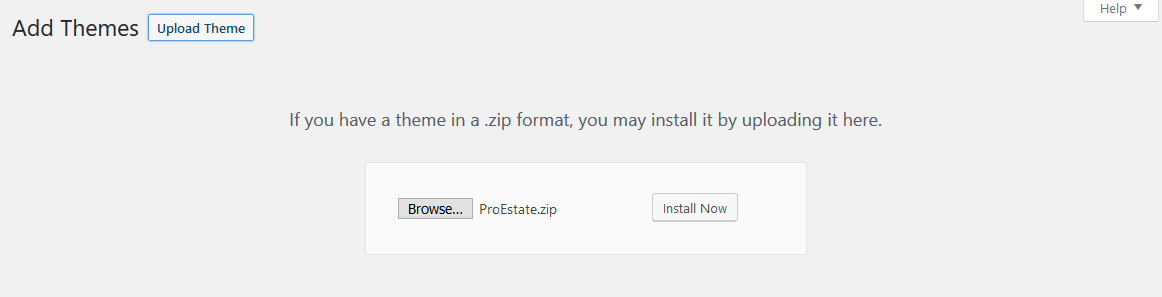
4. After install activate ProEstate Theme.
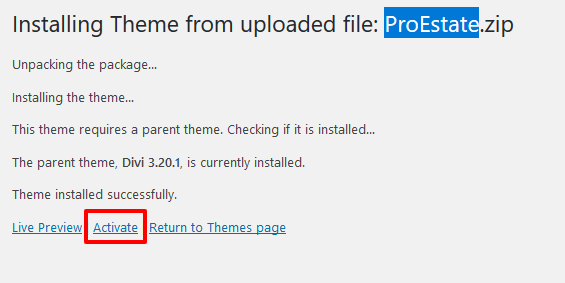
5. Install Required Plugins.Click on Begin installing plugins.

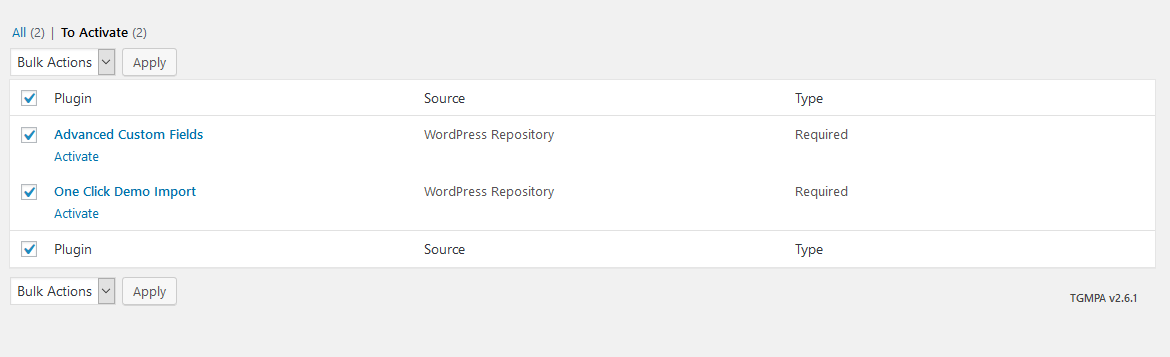
6. Go to “Settings > Permalinks” and select “Post name” and click Save Changes.
7. Please must be checked below options before one click demo import.
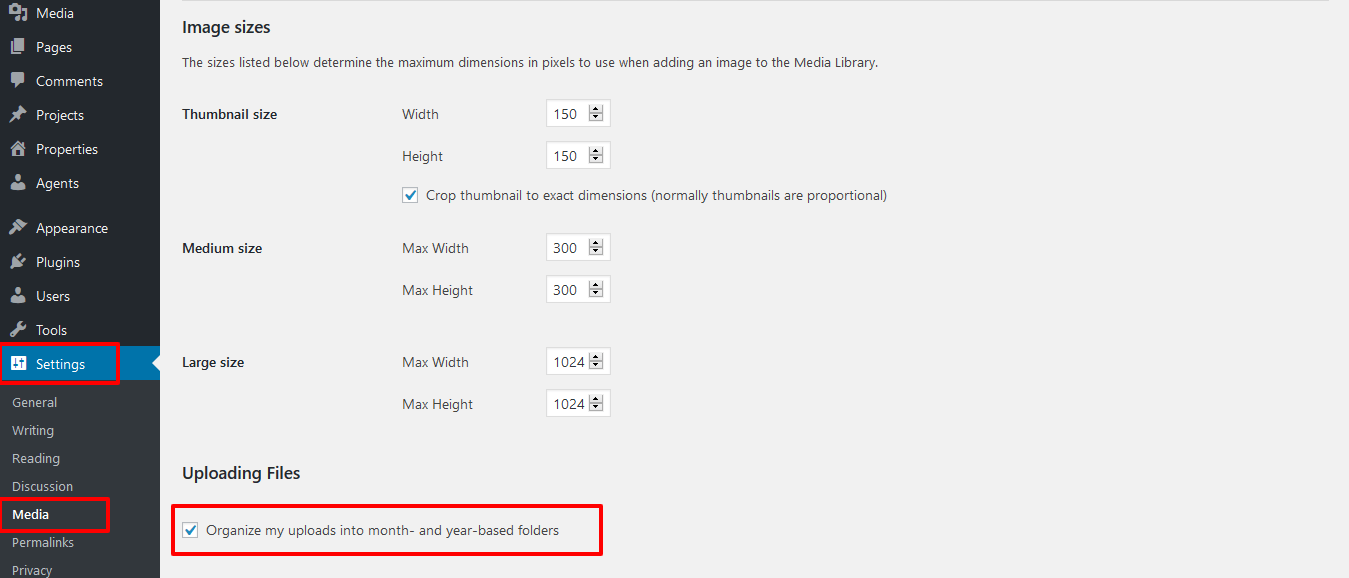

You can Enable Divi Builder on Custom Post Type
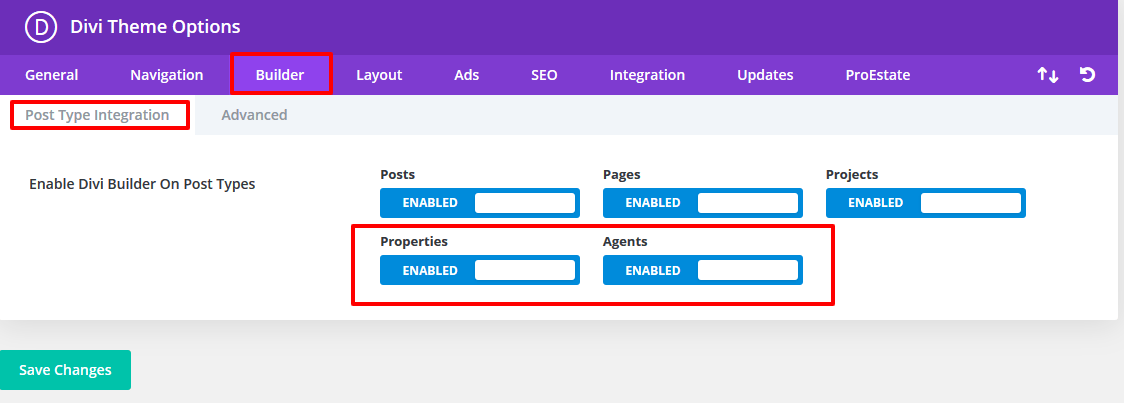
8. Go to “Appearance > Import Data Demo” and click on the “Import Demo Data” button.
Note: It will take some time, depends of internet connection speed. Please be patient.
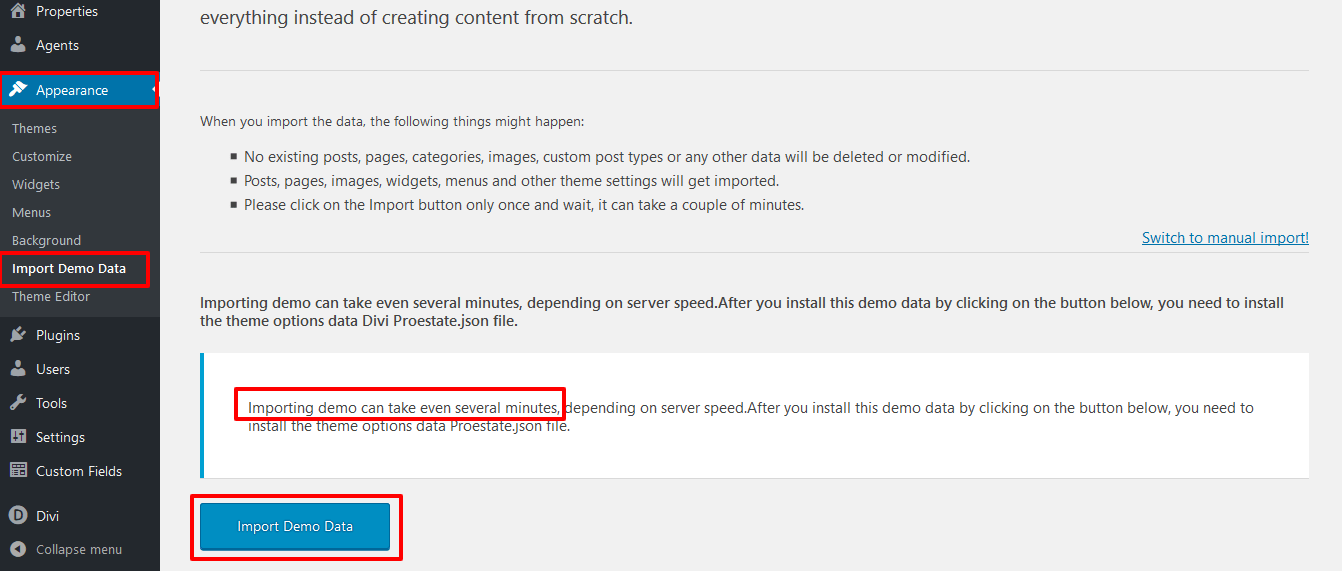
9. After import got below message see on image.
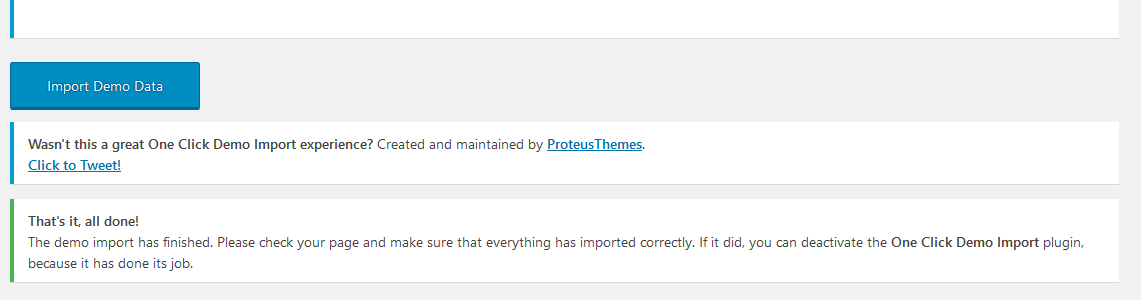
10. After you install you need to install the theme options data Proestate.json file. You can find this file on unzip folder.
Go to “Divi > Theme Options” and Click on “Import/Export” Icon.See below image
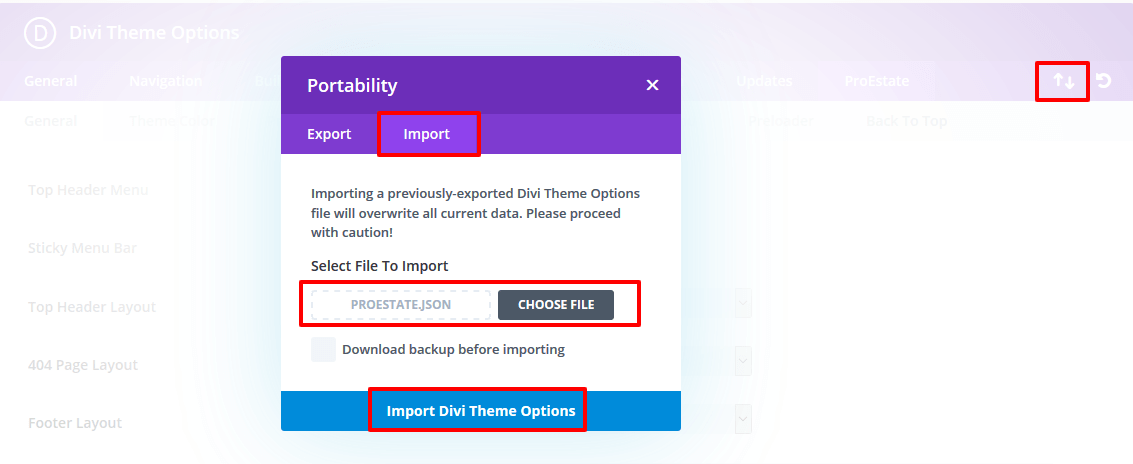
11. Set “Google Map API Key”.
Go to “Divi > Theme Options”, See “General” Tab and find “Google API Key” option.
Admin Features
Note : All these admin features are pre built after one click installation setup
– After demo setup we have discuss now admin features.
-Have Created Custom CPT of Property and Agents
-Have Created Custom Taxonomy of Property Status,Property Type,Property Categories,Property Feature
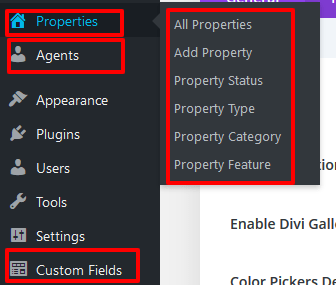
– Have used Advanced Custom Fields Plugin for custom fields.
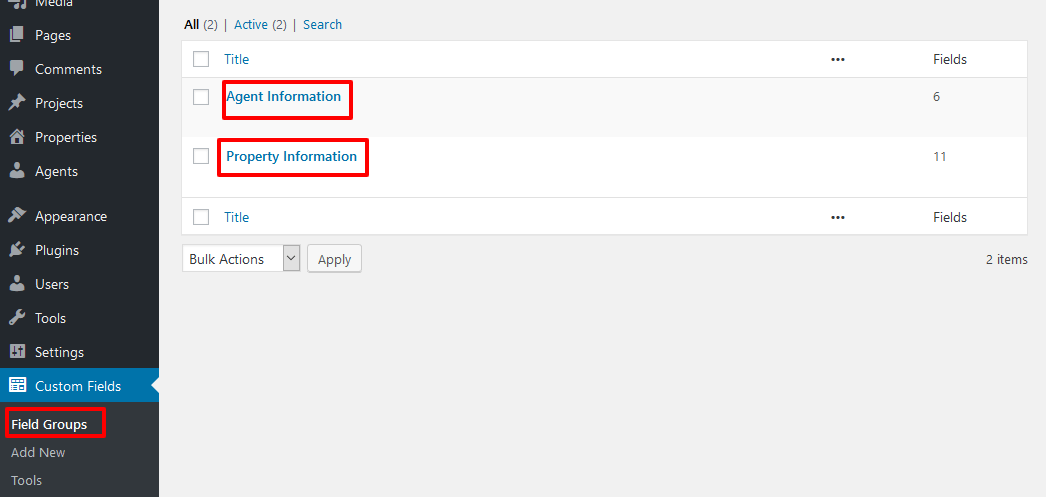
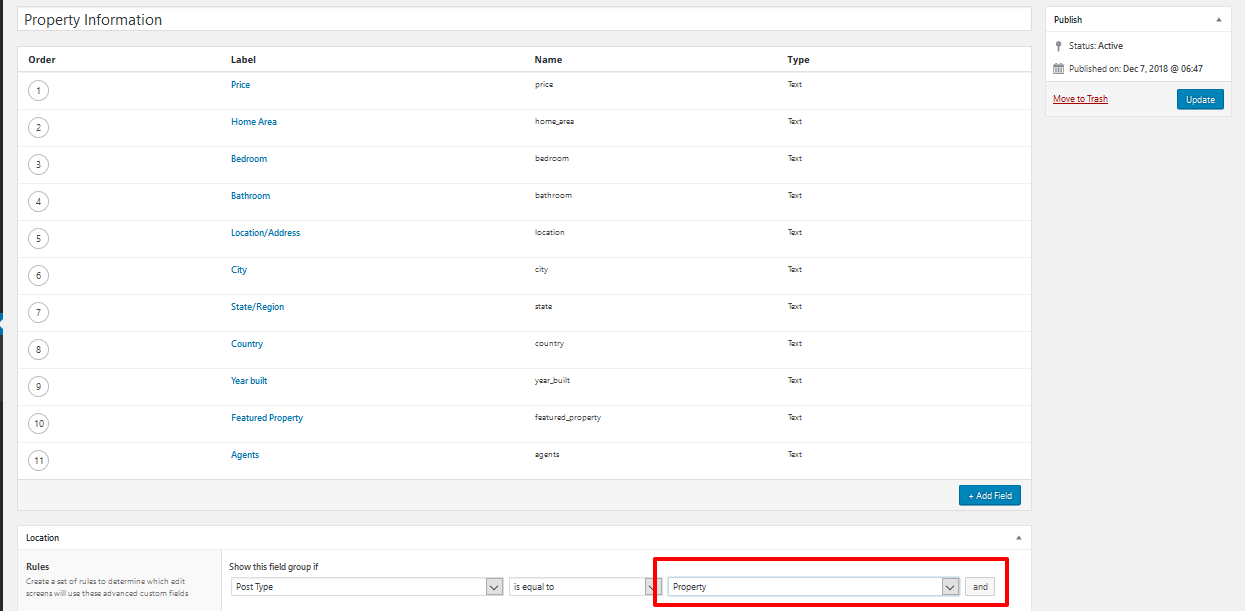

Property Listing
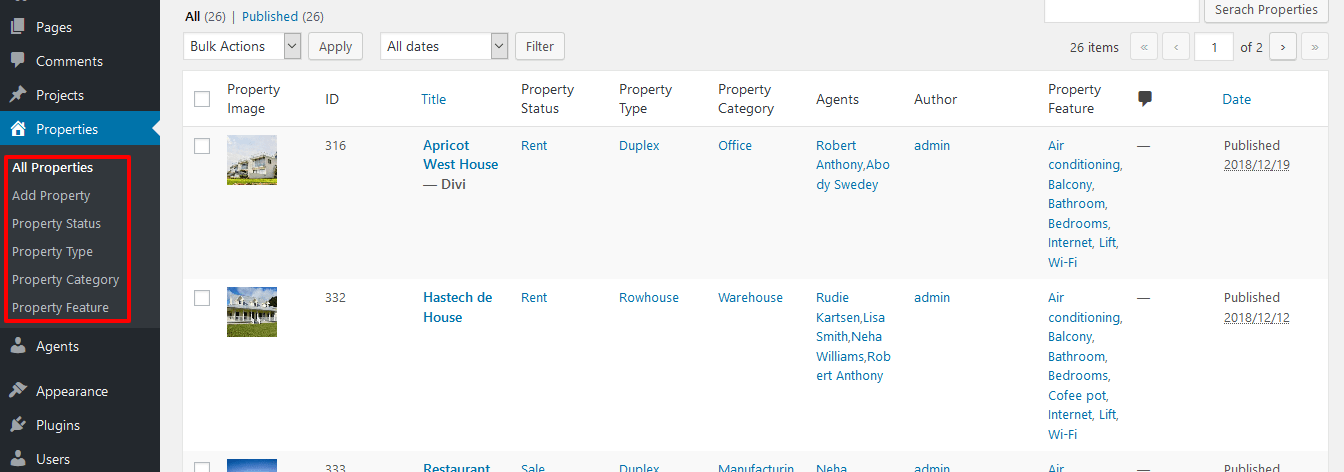
Add/Edit Property
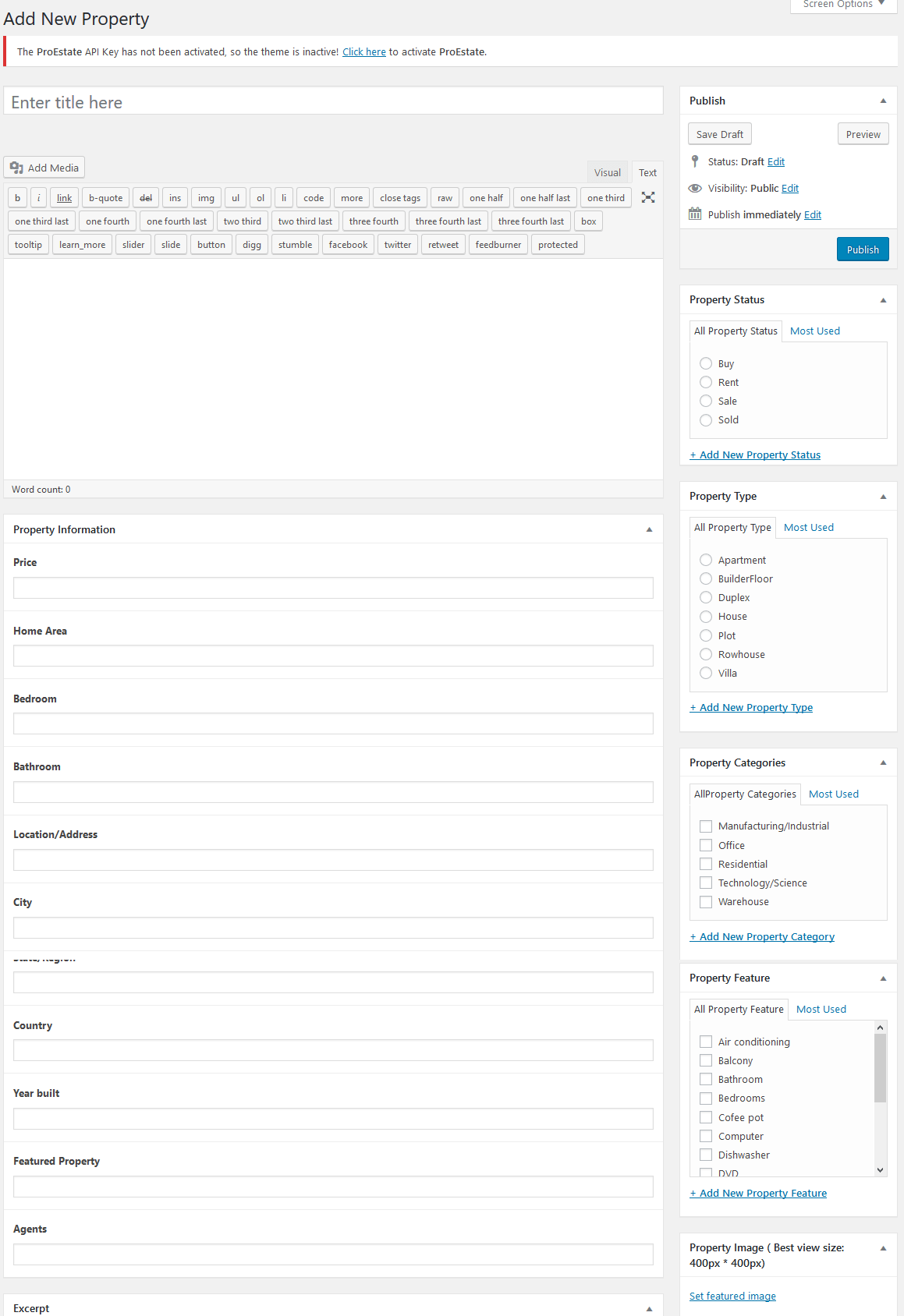
Agents Listing
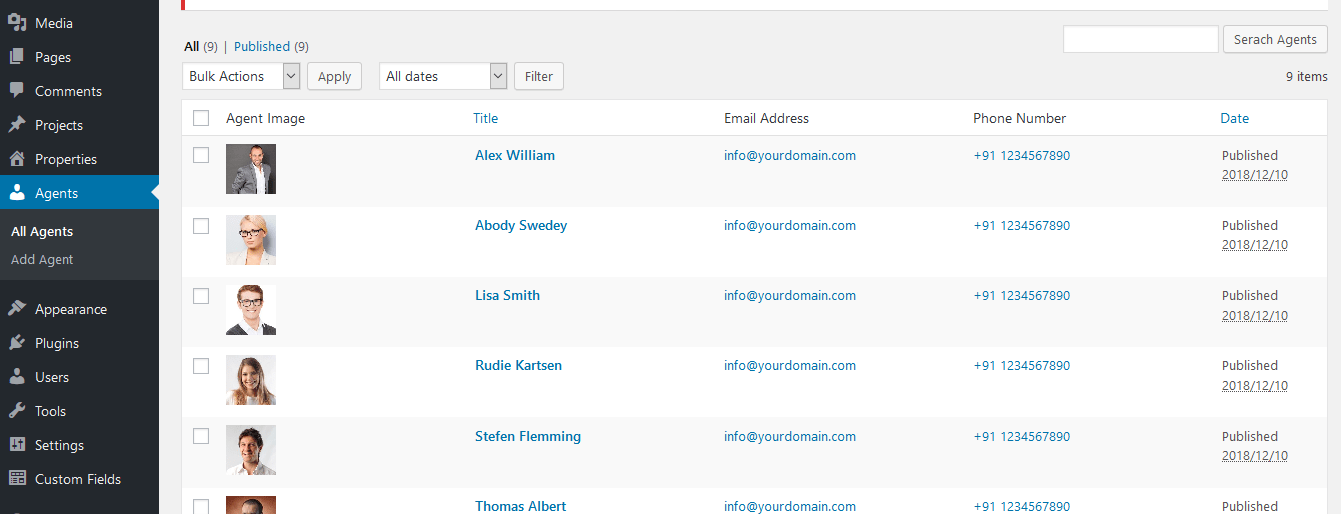
Add/Edit Agent
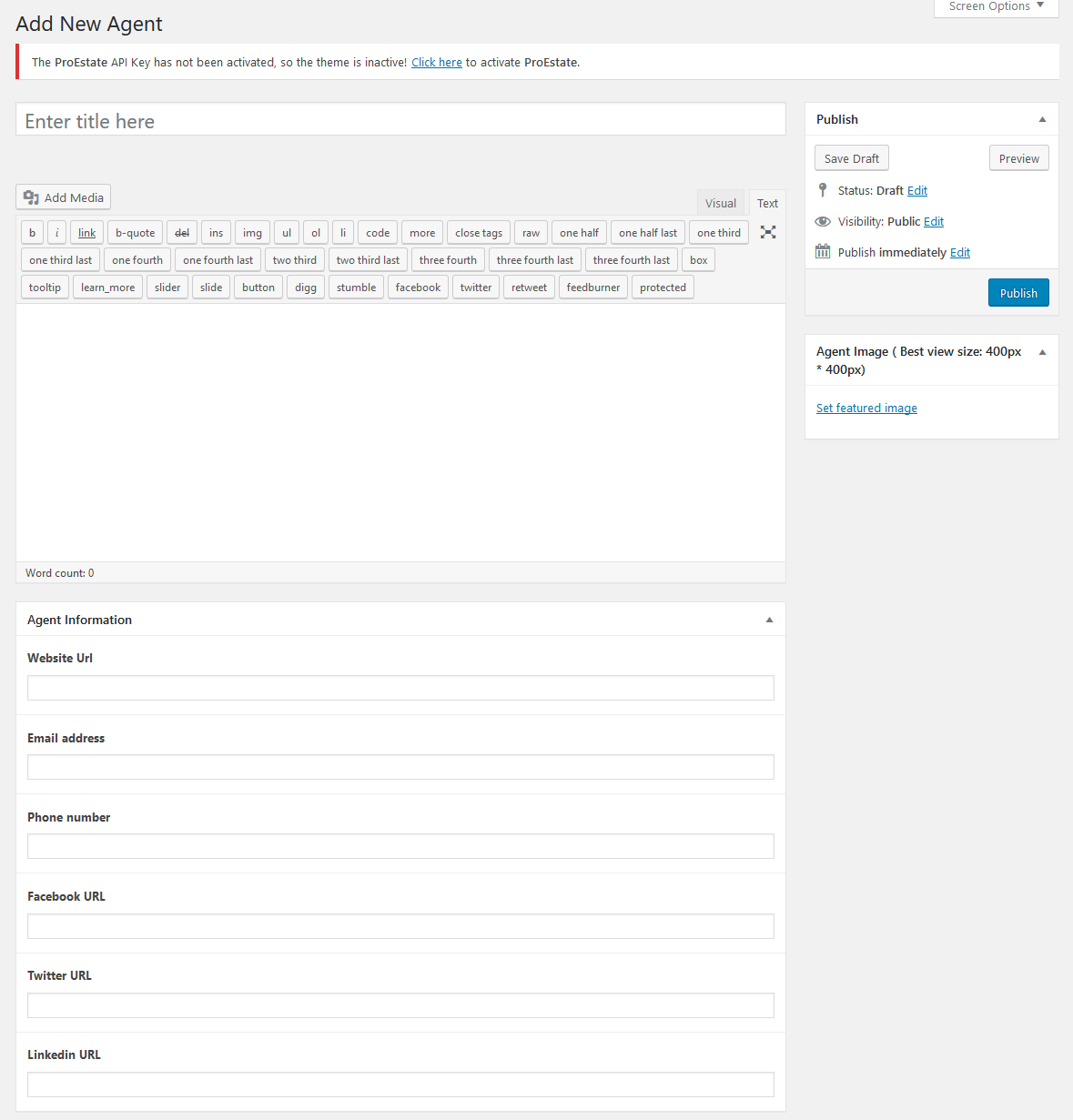
Widgets
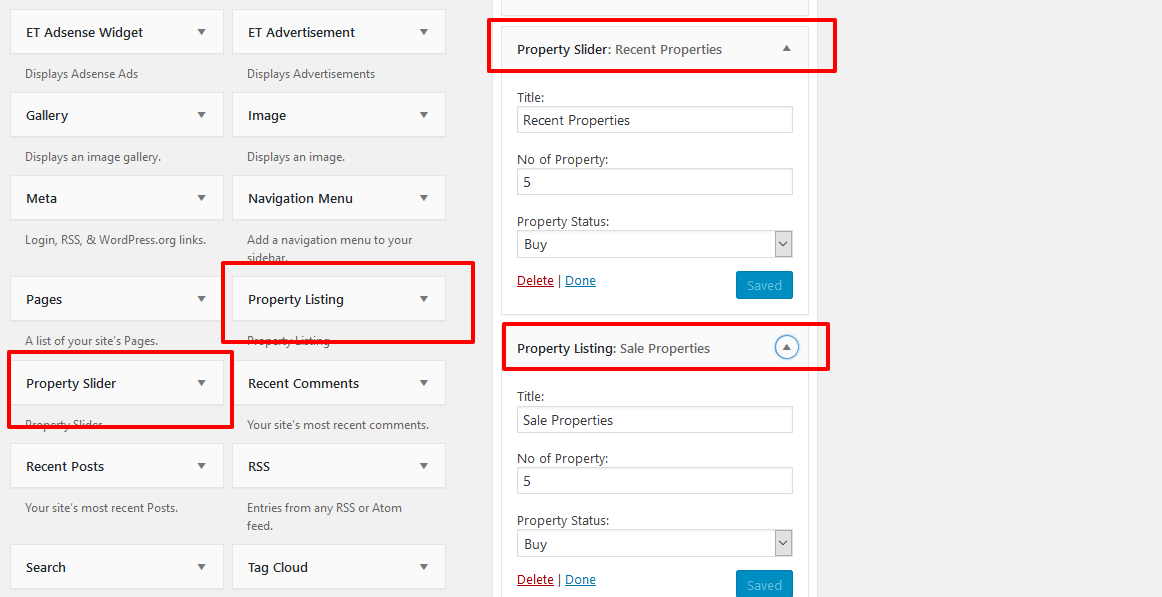
Theme Options
Social Links
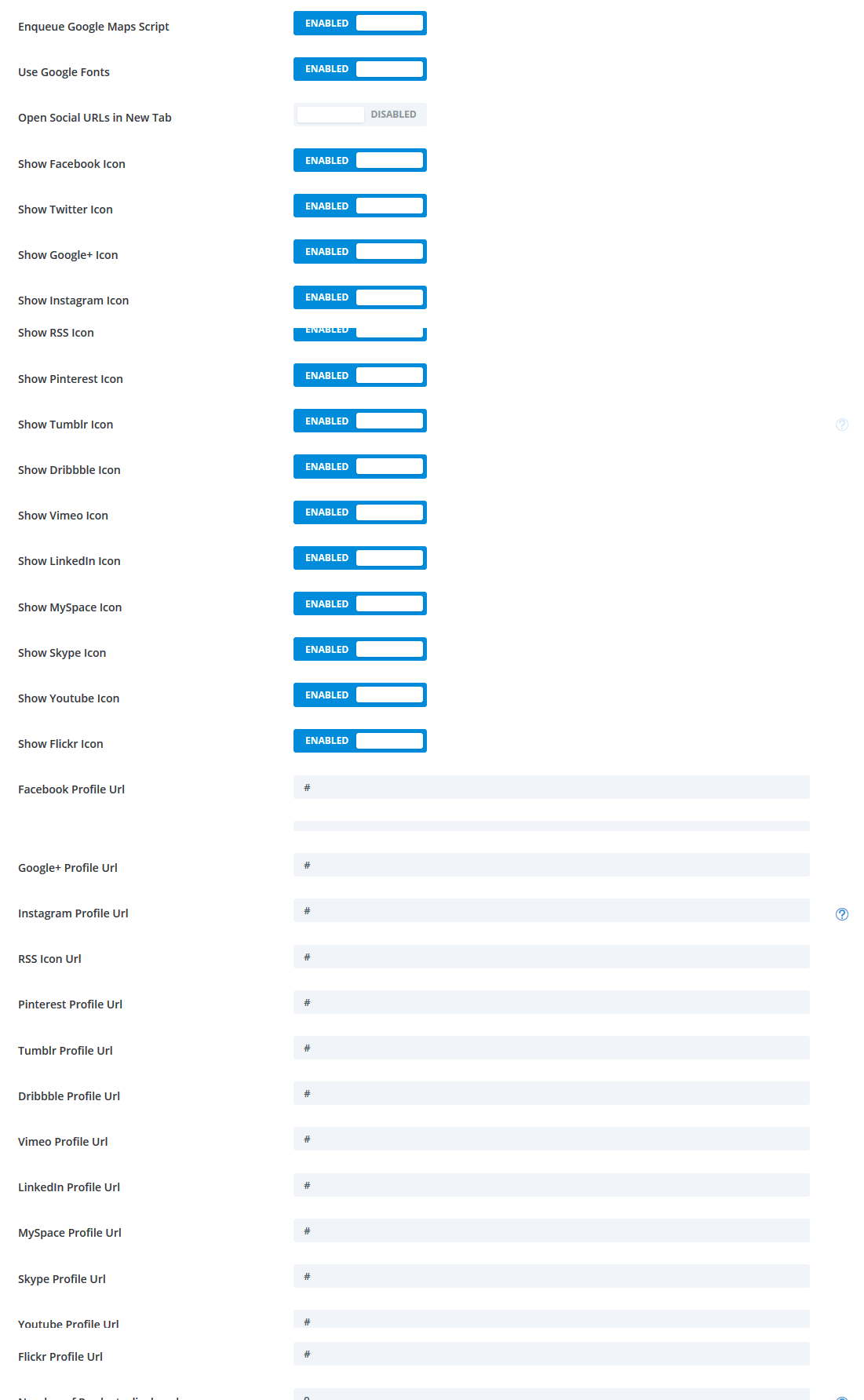
General

One Click Color Options

Properties Options
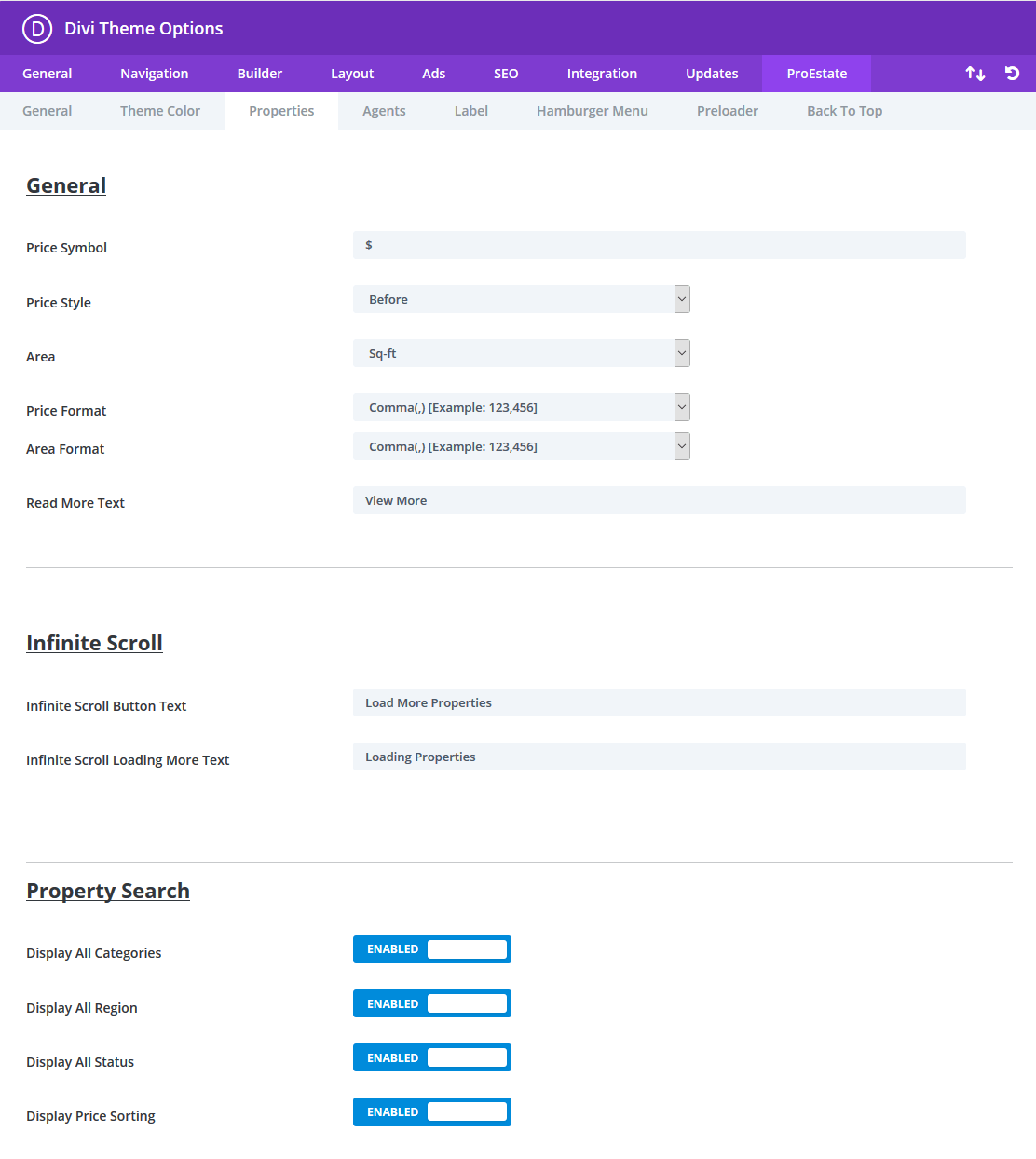
Agent Option
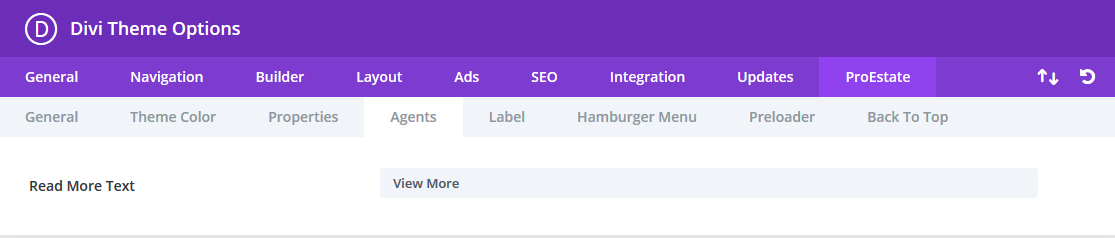
Label Options

Hamburger Menu Options
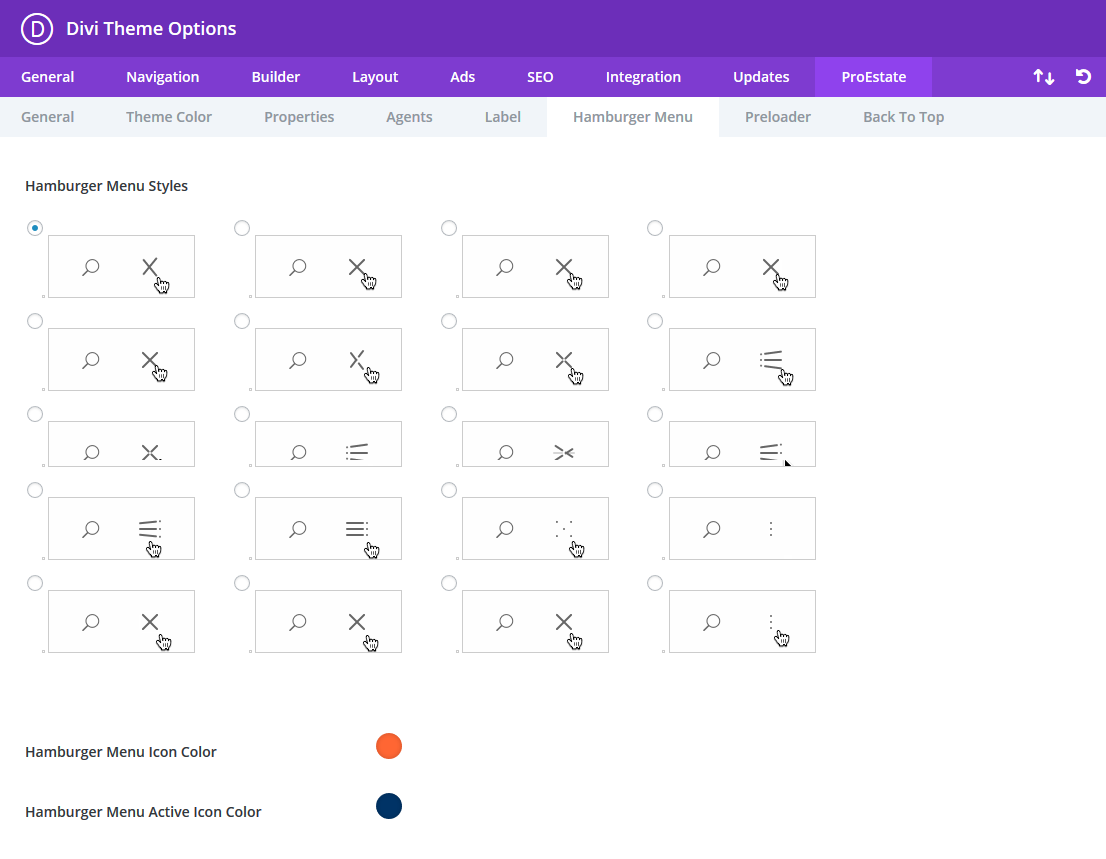
Preloader Options
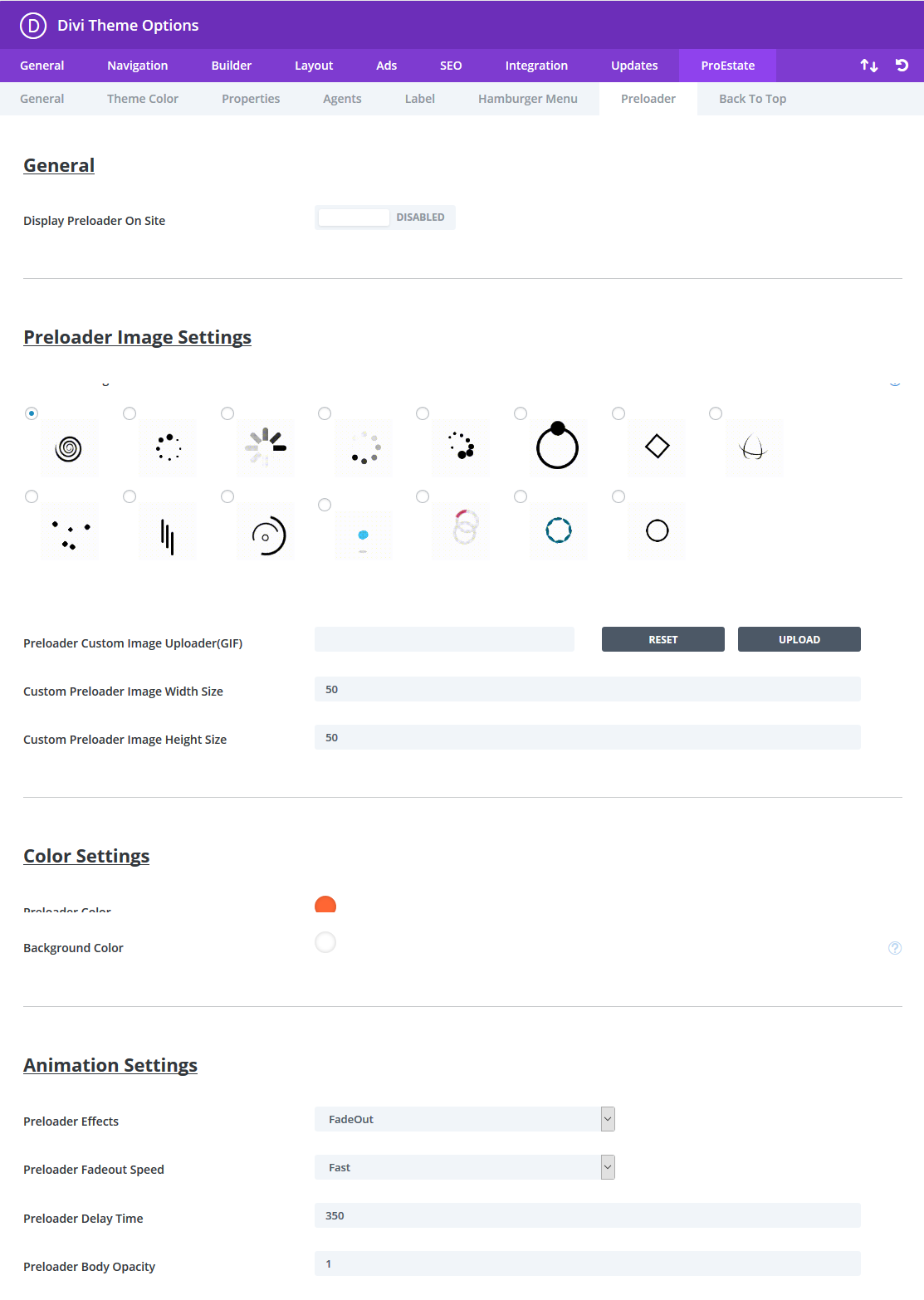
Back to top Options
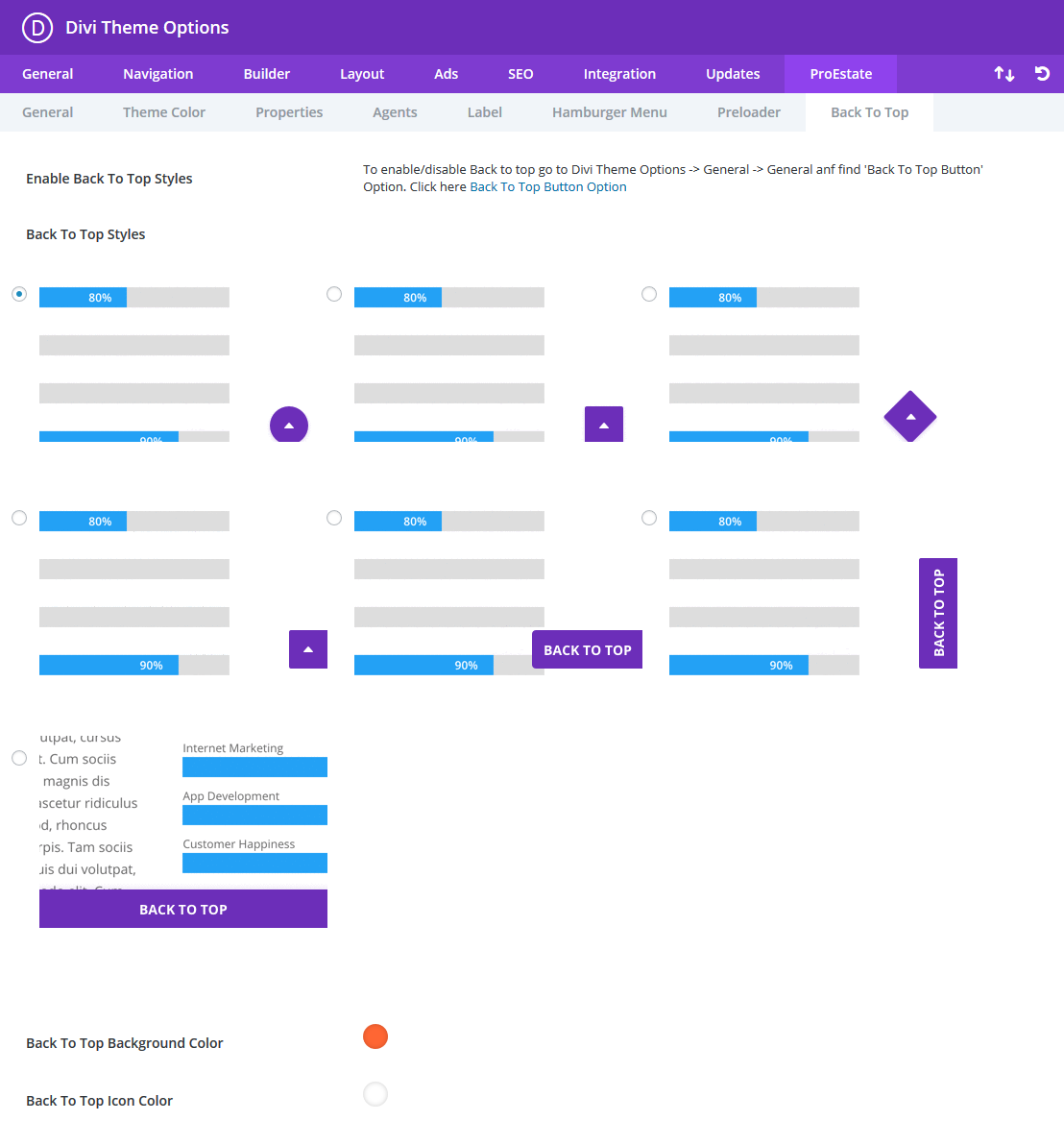
Shortcodes
You can use these shortcodes anywhere on site in text,code or any other text modules.
Note : Ignore space of start tag “ [AgentGridV1….”. It is for all shortcodes
Agent Shortcodes
[ AgentGridV1 number_of_agent="6" pagination="on"]
To Display Agent Listing V1
In this shortcode there are two Parameters
number_of_agent : You can set number here for how many agents display on page. Default Value is “6”.
pagination : You can set “on” OR “off” option to display pagination on page. Default Value is “on”.
See DEMO
[ AgentGridV2 number_of_agent="6" pagination="on"]
To Display Agent Listing V2
In this shortcode there are two Parameters
number_of_agent : You can set number here for how many agents display on page. Default Value is “6”.
pagination : You can set “on” OR “off” option to display pagination on page. Default Value is “on”.
See DEMO
[ agent_property number_of_properties="-1" agent_id="add agent id here"]
To Display Specific Agent Properties
In this shortcode there are two Parameters
number_of_properties: You can set number here for how many properties display for specific agent on page. Default Value is “-1”.
agent_id: You can set here your agent id. Default Value is ” ” (blank).
See DEMO
Property Shortcodes
[ PropertyViewV1 style="grid" number_of_property="6" pagination="on" property_status="add your status id here" property_category="add your category id here" infinite_scroll="off" featured_property="off"]
To Display Properties Listing V1 with Pagination or Infinite Scroll
In this shortcode there are seven Parameters
style: You can set here styles. Values are “grid” ,”list” ,”table”. Default Value is “grid”.
number_of_property: You can set number here for how many properties display on page.Default Value is “6”.
pagination : You can set “on” OR “off” option to display pagination on page .Default Value is “on”.
property_status: You can add property status id to display property by status.At a time only one id you can add.Default Value is ” “(blank).
Example : property_status=”5″
property_category: You can add property category id to display property by category. You can add multiple id’s using comma separator.Default Value is ” “(blank).
Example : property_category=”8,9,6″
infinite_scroll: You can set “on” OR “off” option to display infinite scroll on page. You must set pagination option “off” when infinite scroll is “on”.Default Value is “off”.
featured_property: You can set “on” OR “off” option to display featured property on page. Default Value is “off”.
See DEMO
[ PropertyViewV2 style="grid" number_of_property="6" pagination="on" property_status="add your status id here" property_category="add your category id here" infinite_scroll="off" featured_property="off"]
To Display Properties Listing V2 with Pagination or Infinite Scroll
In this shortcode there are seven Parameters
style: You can set here styles. Values are “grid” ,”list” ,”table”. Default Value is “grid”.
number_of_property: You can set number here for how many properties display on page.Default Value is “6”.
pagination : You can set “on” OR “off” option to display pagination on page .Default Value is “on”.
property_status: You can add property status id to display property by status.At a time only one id you can add.Default Value is ” “(blank).
Example : property_status=”5″
property_category: You can add property category id to display property by category. You can add multiple id’s using comma separator.Default Value is ” “(blank).
Example : property_category=”8,9,6″
infinite_scroll: You can set “on” OR “off” option to display infinite scroll on page. You must set pagination option “off” when infinite scroll is “on”.Default Value is “off”.
featured_property: You can set “on” OR “off” option to display featured property on page. Default Value is “off”.
See DEMO
[ property_agent number_of_agents="6" property_id="add your property id"]
To Display Agents by Property ID.
In this shortcode there are two Parameters
number_of_agents: You can set number here for how many agents display for specific property on page. Default Value is “-1”.
property_id: You can set here your property id. Default Value is ” ” (blank).
See DEMO
[ footer-recent-property]
To Display Recent Properties.
See DEMO
[ property_slider number_of_property="8" property_status="add your status id here" property_category="add your category id here" featured_property="off"]
To Display Property Slider
In this shortcode there are four Parameters
number_of_property: You can set number here for how many properties display on slider.Default Value is “8”.
property_status: You can add property status id to display property by status.At a time only one id you can add.Default Value is ” “(blank).
Example : property_status=”5″
property_category: You can add property category id to display property by category. You can add multiple id’s using comma separator.Default Value is ” “(blank).
Example : property_category=”8,9,6″
featured_property: You can set “on” OR “off” option to display featured property on page. Default Value is “off”.
See DEMO
[ PropertyViewWithSearchV1 number_of_property="6" pagination="on"]
To Display Property Listing With Search Functionality V1
In this shortcode there are two Parameters
number_of_property: You can set number here for how many properties display on page. Default Value is “6”.
pagination : You can set “on” OR “off” option to display pagination on page. Default Value is “on”.
See DEMO
[ PropertyViewWithSearchV2 number_of_property="6" pagination="on"]
To Display Property Listing With Search Functionality V2
In this shortcode there are two Parameters
number_of_property: You can set number here for how many properties display on page. Default Value is “6”.
pagination : You can set “on” OR “off” option to display pagination on page. Default Value is “on”.
See DEMO
Widgets
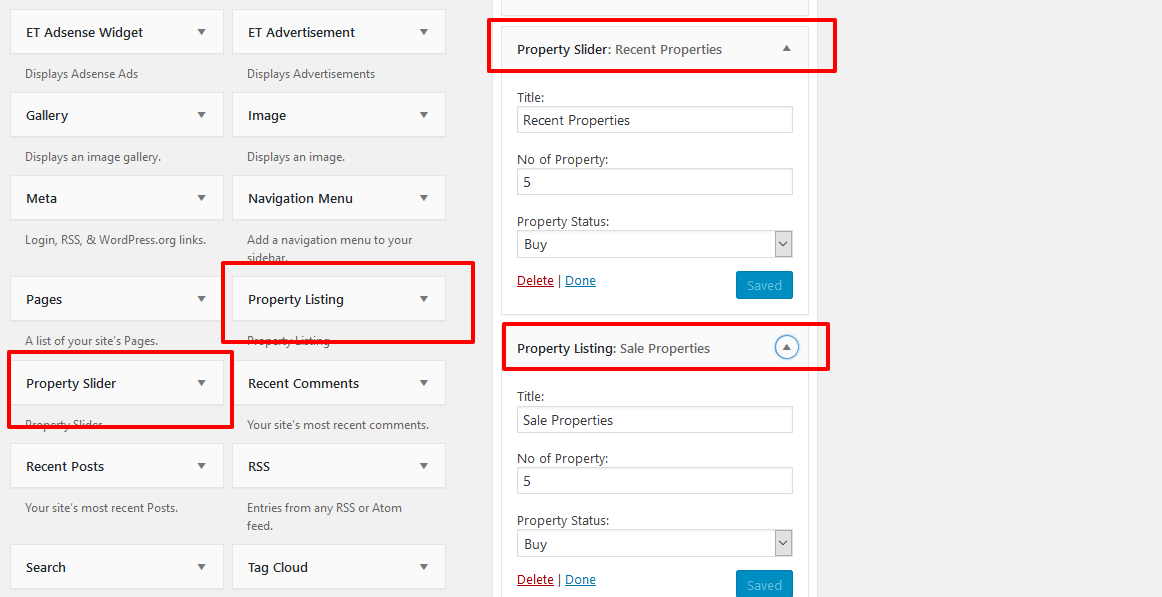
Find All ID’s on Admin
Thank you
If you have any query send email or go to your account support tab.
diviproductsprofessional@gmail.com
